So recently I've had many customers contacting me with their frustration of windows 8 after purchasing a new PC. The user interface has been massively changed with whats called the metro UI which also removes the trusty old start menu. This new design is best suited to tablet devices and in my humble opinion has no place on computers operated by a keyboard and mouse. Customers are unhappy and so is everyone in the IT industry so you're certainly not alone if you don't like Windows 8!
However I do have a solution. A program called
Classic Shell brings back the start menu and gives you options to change the additional windows 8 user interface features. Such as the menu that appears on the right hand side when you drag the mouse into the corner.
So head over to
http://www.classicshell.net/ to help get back that familiar windows of yesteryear!
Of course if would like help with this then please do contact me. My contact details are available on my main site
www.pchelprepair.co.uk
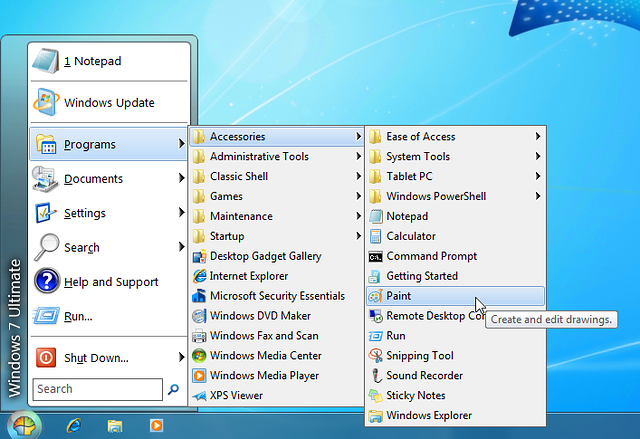
No comments:
Post a Comment